AMP (Accelerated Mobile Pages) is a mobile-friendly website or blog page format for mobile devices. AMP pages are designed to speed up page display on mobile platforms.
I will show you today in this tutorial how to insert Google AdSense Amp Auto Ads into Blogger HTML. First of all login to your Google Adsense account.
You will see the text “Ads” on your left side panel, The first option is “By Site”. If you look at the bottom right side, you will notice that AMP is Off. So turn it on, you will come to the next page. Here you find AMP is also Off here. So will turn ON the AMP option on this page as well.
</head>
<body expr:class='data:blog.pageType'>
(put the second AMP code below the above Body section)
Once you're logged in to your Blogger account, then click THEME, click the icon attached with Customize, and then click HTML in the pop-up window, when you open the HTML coding, then in any empty place clicks in it and then press Control + F in the keyboard and type <head> and press enter and place the AMP first code just below it (under the <head> tag.
After
that, copy the second AMP code and again go to your blogger HTML area and again
press Ctrl + F and write this </head> in the search, there you will find below this kind of code.
Place the second AMP code just below (the <body> section (the
<body> section will like above the Red text) and click save. When
it's all saved then after a couple of days you will get the result. Thank you!

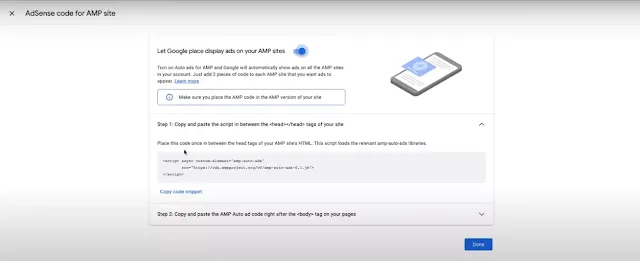









11 Comments
The website is looking bit flashy and it catches the visitors eyes. Design is pretty simple and a good user friendly interface. google ads
ReplyDeleteHello,
ReplyDeleteOverall Fantastic Article, Can I share this article please? 🙂
Findd Hindi is a great website like your powerful and effective website where I provide content based on internet and technology.
Regards,
Kiara
google ads management saas toronto Really I enjoy your site with effective and useful information. It is included very nice post with a lot of our resources.thanks for share. i enjoy this post.
ReplyDeleteNice article. Quite educative.
ReplyDeleteMost users perceive a web hosting provider as a company who offers server space, bandwidth and maximum uptime for websites.https://onohosting.com/
ReplyDeleteNice
ReplyDeleteI like your blog. It's an informative blog and I'll share it with others. Thank You!!!!
ReplyDeleteV FreeCrackerz.com
Waves Tune Real-Time Crack
Windows Movie Maker Crack
EF CheckSum Manager Crack
PC Auto Shutdown Crack
MediaHuman YouTube Downloader Crack
ReplyDeleteIt's really nice and meaningful. It's really cool blog. Linking is very useful thing. you have really helped lots of people who visit this blog and provide them useful information. Thanks for sharing and please update some more information here. learn latest technique of digital marketing
I really like your blog. Great article. It's most evident, people should learn before they are able to AUTO BODY SHOP BROOKLYN
ReplyDeleteEverything I needed was right where I found it. For this, I am grateful. It's great to see you keeping up the good work.
ReplyDeletehttps://vstoriginal.com/waves-tune-real-time-vst/
Dear ZAFAR ULLAH,
ReplyDeleteAdsense AMP?! I don't think you can make more money from Adsense AMP because I lost more profits daily from this opportunity as I turned on.
But when I turn off Adsense AMP as a test when I read another Nigerian blogger on Adsense AMP, I found it still worked for me as I experienced two different blogs like: Investment4business and Small Business Marketing Guides.
However, what works for you may not work for me. Thanks for sharing. I love this article. Keep it up.
Dear Visitors: Please do not enter any spam link in the comment box. Thank you!